What is HTML? Explained With Examples
HTML is a computer language mostly used for creating web pages and online applications.
HTML is the language in which most websites are built. HTML is mainly used to create web pages.
HTML was created by Tim Berners-Lee in 1990. The first version of HTML was HTML 1.0, but the first standard version was HTML 2.0, published in 1995.
The first version of HTML included 18 tags. The most recent version of HTML ever released was HTML5, in 2014. HTML5 supports many new semantic tags such as <article>, <header>, and <footer>, etc.
So friends, this was basic information about HTML, if you want to know in detail about HTML, then keep reading this article because in today’s article we will know in detail what is HTML. What is the history of HTML? What are Html tags, Elements, and attributes? And what is the use of HTML?
So now without wasting time let’s first understand what is HTML
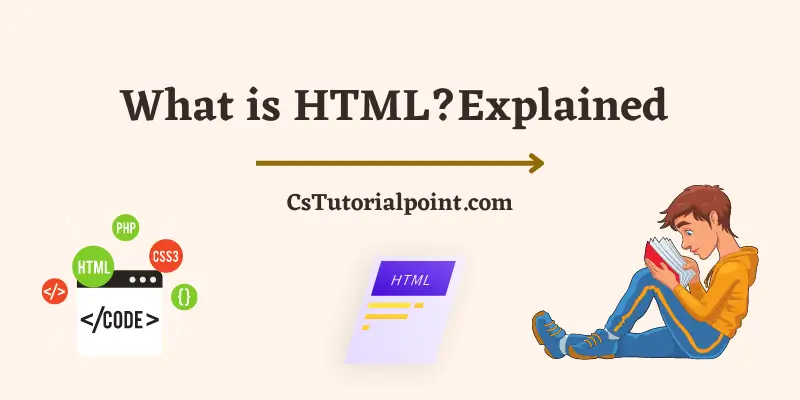
What is HTML
The full form of HTML is Hyper Test Markup Language. HTML language is used to create web pages and web applications.
The web page created by HTML is not very attractive, so to make the web page more attractive, JavaScript and Cascading Style Sheet (CSS) is used in the web page along with HTML.
HTML is a simple language and link creator. It establishes a link between two or more pages. If the user clicks on that link, then he gets a new page.
HTML was originally developed with the intention of defining the structure of headings, paragraphs, lists, etc. However, HTML is not considered a programming language, it only creates static web pages. it cannot create dynamic web pages
Friends, if you want to learn HTML, you can see HTML Course Certification By IIT Bombay Spoken Tutorial. In this everything has been explained from basic to advanced. For more information about this click on the link given below.
What is the full form of HTML?
The full form of HTML is HyperText Markup Language, and it is the most commonly used language for creating web pages. Here hypertext, markup language, and web page have their own meaning which is as follows -:
HyperText – Hypertext is a way of linking web pages (HTML documents). Two or more web pages are linked with each other by hypertext. It is used to connect web pages together.
When you click on a link in a web page, you are using hypertext. By clicking on the hypertext, you can easily move from one web page to another web page.
Markup language -: Markup language is a computer language used in a web document. Markup Language describes how HTML works. With Markup Language, you can “mark up” a text document with tags.
Markup languages make the text more interactive and dynamic. It can convert text into images, tables, links, etc.
Web Page -: A web page is an HTML document that is usually translated by a web browser. The web page can be of static or dynamic type. With the help of HTML, we create static web pages.
History of HTML
HTML was created by Tim Berners-Lee in the year 1990, so Tim Berners-Lee is called the father of HTML.
The first version of HTML was HTML 1.0, but the first standard version was HTML 2.0, published in 1995.
Over the time, HTML has been improved and new versions of HTML have come in the market. Currently, the fifth version of HTML (HTML5) is going on, which we are going to talk about later.
Different Versions of HTML
There are different versions of HTML which support their different features, each version has its own different version number -:
1. HTML 1.0
The first version of HTML was HTML 1.0, it was the base version of the HTML language, and was released in 1991.
2. HTML 2.0
HTML 2.0 was released in 1995 and was the standard version for website design until January 1997.
3. HTML3.2
HTML 3.2 was finalized by the W3C in early 1997. It also allowed web pages to contain complex mathematical equations. It had become an official standard for any browser by January 1997. Today it is supported by most browsers.
4. HTML 4.01
HTML 4.01 is the current official standard. It is a very stable version of the HTML language, which was released in December 1999.
5.HTML 5
HTML5 is the latest version. HTML5 is still a work in progress, and all major browsers support many new HTML5 elements and APIs.
Its main objective is to improve the language with the support of the latest multimedia, it can be read easily by humans.
There are two major organizations one is the W3C (World Wide Web Consortium), and the other is WHATWG (Web Hypertext Application Technology Working Group) which is involved in the development of HTML5.
What is Html Tag
In Html, All the content is written in inside the Html open tag <html > and close tag </html> and there are many tags inside this tag. for example –
1) Head tag – Head element contains the title, name, and all the data related to the documents.
Head tags also have their own open <HEAD> and close <CLOSE> tags, so they are also called container tags.
Given below are some HTML elements that come inside the (head) tag
- <BASE>
- <LINK>
- <META>
- <SCRIPT>
- <STYLE>
- <TITLE>
2) BODY TAGS (BODY) – The body element contains all the data that you want to appear on the document. Like – heading size of body, table, photo, frame, etc.
Most used HTML body tag
- <p >
- <IMG>
- <A >
- <BR >
- <TABLE>
Basic Structure of an HTML Document
Let’s see a simple example of HTML -:
Example -:
<!DOCTYPE>
<HTML>
<HEAD>
<TITLE> CsTutorialpoint.com </TITLE>
</HEAD>
<BODY>
<H1> Welcome To CsTutorialpoint.com </H1>
<P> HERE YOU CAN FIND ALL OF THE PROGRAMMING LANGUAGES </P>
</BODY>
</HTML>OUTPUT-:

Friends, it may not be easy for you to understand the code written above, but by reading the description of this code below, you can get a little idea that what is the meaning of that code.
Description of HTML Example
<!DOCTYPE>: It defines the document type. It tells the browser about the version of HTML.
<html> : This tag informs the browser that it is an HTML document. The text between the HTML tags describes the web document. It acts as a container for all other elements of HTML except <!DOCTYPE>
<head>: This is the first element inside an <html> element, which contains metadata (information about the document), it is closed before the opened body tag.
<title> : It is used to add the title of the HTML page that appears at the top of the browser window. It is placed inside the head tag.
<body> : The text between the body tag is the main content of the web page that is visible to the end user.
<h1> : The text between the <h1> tags describes the first level title of the webpage.
<p> : The text between the <p> tags describes a paragraph of a webpage.
What is HTML Elements And Attribute
HTML attributes -: HTML attributes are some special words that provide additional information about HTML elements or tags. Each tag can have some attributes, which define the behavior of that tag.
HTML Elements – An HTML document is made up of many elements. These elements are responsible for creating a web page and defining the content in that webpage.
HTML allows the user to create paragraphs and links using elements, tags, and attributes.
To use HTML you just need to know what type of markup ( tag, elements, and attribute) to use to get a result.
Features Of Html
- It is an easy and simple language.
- It is easy to use and learn.
- It can be easily understood and modified.
- It is a platform-independent language.
- In this, any type of link like hyperlink can be added.
- It is very easy and simple to add video, audio, and image to it.
- This is a markup language in which we can change the layout of the page as per our requirements.
- It provides a flexible way to design text as well as web pages.
- HTML is a Case Insensitive language, which means that we can write the tag in small or big characters, it will not have any effect on it.
Use of HTML
1) Web development – Developers use HTML code to design how the browser displays web page elements, such as text, hyperlinks, and media files.
2) Internet navigation -: Internet users can navigate easily by hyperlinks HTML is heavily used for embedding hyperlinks.
3) Web documentation -: HTML makes it possible to organize and format documents just like Microsoft Word.
Advantages Of Html
- With the help of this, we can create web pages and can also change their layout.
- It is also used to make websites.
- It generally supports all browsers like -Chrome, Mozilla Firefox, etc.
- It can also be used with other languages such as JavaScript, and CSS
Disadvantages Of Html
- With the help of HTML, we can create only STATIC web pages, other languages have to be used to create DYNAMIC.
- To make a simple page, we have to do a lot of coding.
- Its security level is not that good as compared to other languages.
