What is a Computer? Definition, Types and Uses of Computer
It is generally seen that most of the students think that computer means either desktop computer or laptop computer. Computers can be of many types. Sometimes the things that we do not consider to be a computer, are also a computer such as calculators, microwaves, digital cameras, etc.
Today, the world is becoming digital, in which the uses of computers is increasing day by day. In such a situation, it is necessary for everyone to know about computer.
Today, whether it is school or college, or any government office, computers are being used everywhere. Nowadays in many places, if you want a job, then you are also asked to have basic knowledge of computer.
So in today’s article, I am going to tell you some basic information about computers.
In this article, we will learn in detail about what is a computer. What is the definition of a computer? And What are the Advantages of a computer?
So without wasting time let’s first know What is a Computer?

What is a Computer?
Computer is an electronic data processing machine, that takes the data as input from the user then saves that data, And by processing the saved data whatever result comes, it gives the user as output and saves that result for further requirements.
Let’s understand this with an example:
Suppose you want to sum two numbers in the computer, then for this you will have to put two numbers in the computer, then the computer will take those two numbers and add them, and then whatever result will come it will show you on your computer screen.
In this whole process, the two numbers you put in the computer are called input, then the sum of those two numbers is done by the computer is called process. After that, the result you see on the computer screen is called output.
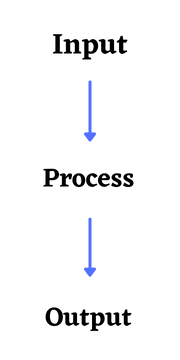
Computers can process both numerical and non-numerical calculations very easily.
Computers run according to the already written programs. Computers have their own memory in which data, programs, and process results are saved.
Physical parts of the computer such as Wires, Transistors, Circuits, Hard Disks are called Hardware, and the programs, applications inside the computer are called Software.
The computer was built to run applications and solve many difficulties through hardware and software.
The word computer originated from the Latin word “Computare” which means “Computation“. It’s believed that the first computer was Analytical Engine, invented by Charles Babbage in 1837. Therefore, Charles Babbage is also known as the father of computer or the inventor of computer.
But even before Charles Babbage built the Analytical Engine, the work of computer development was going on. As a result, many advanced computers came into existence.
Let’s understand how the development of computer has taken place.
How Did the Computer Develop?
In ancient times when people did not have much facilities and people hunt and lives. In those times If people had to do some calculations then for this, they used sticks, stones, and bones.
As time went gone, the brain of the people also started developing and they developed many machines for calculation.
It believed that the development of computers began with the invention of Abacus. It was invented by Tim Cranmer. After Abacus, Napier’s Bones computer was invented and then Slide Rule Computers came.
In this way, new computer technologies started coming into existence with the passage of time.
Let’s understand the development of computers through this table.
| Computer | Year | Developed By |
|---|---|---|
| Abacus | 2400 BC | Tim Cranmer |
| Napier’s Bones | 1614 | John Napier |
| Slide Rule | 1622 | William oughtred |
| Pascaline | 1642 | Blaise Pascal |
| Stepped Reckoner | 1672 | Gottfried Wilhelm Leibniz |
| Jacquard loom | 1801 | Joseph Marie Jacquard |
| Arithmometer | 1820 | Thomas De Colmar |
| Difference Engine | 1822 | Charles Babbage |
| Analytical Engine | 1834 | Charles Babbage |
| Scheutizian Calculation Engine | 1843 | Pearl George Scheutiz |
| Tabulating machine | 1890 | Herman Hollerith |
| Harvard mark 1 | 1937-1944 | Dr.Howard Aiken |
| Z1 | 1936-1938 | Konrad Zuse |
| Atanasoff-Berry Computer | 1939 -1942 | John Vincent Atanasoff And Clifford Berry |
| ENIAC | 1946 | John Mauchly And J. Presper Eckert |
| EDVAC | 1949 | Von Neumann |
| UNIVAC 1 | 1951 | J. Presper Eckert And John Mauchly |
| Osborne 1 | 1981 | Osborne Computer Corporation |
Friends, if you want to know about these computers in detail, then read this article What is the history of computer? How did it develop?
Let’s now, we will learn what is the definition of a computer.
What is the Definition of a Computer?
“A computer is an electronic device that will take some data as input, process it, and gives output“. when any device fulfills these four conditions then that is a computer.
It is generally seen that most students think, computer means either a desktop computer or a laptop computer. Computers can be of many types. Many times the things that we do not consider to be a computer, are also a computer.
Like calculators, they also a computer because it is an electronic device, it also has some input, processing, and output.
The laptop computer and desktop computer are a General Purpose computer, we are able to do all kinds of work in these computers. In this, we can also play games, edit photos, listen to songs, even do programming, so these are all general-purpose computers.
But there are some computers that are made to do some specific tasks, such as washing machines, that is also a computer. If it has a microprocessor chip, it will also work according to the pre-set command, the microwave is also a computer. A digital camera is also a computer.
These are all electronic devices, they have a chip, it is an electronic circuit and it has input, processing, and output. So, all of them are also a computer.
Now you know what is a computer and what is the definition of a computer. Now Let’s learn about the basic parts of a computer.
What are the Basic Parts of a Computer?
- Processor -: It executes the instructions of hardware and software. It is also called CPU (Central Processing Unit). The processor is the brain of the computer because it works all tasks of the computer.
- Memory -: This is the primary memory that performs data transfer between CPU and Storage.
- Motherboard -: This is the main part of a computer that connects the remaining parts of the computer.
- Storage Device -: It stores data permanently in the computer such as a hard disk.
- Input Device -: It helps the user to input in the computer. Keyboard is a good example of an input device.
- Output Device -: It helps to show the output to the user. Monitor is a good example of an output device.
These were some basic parts of a computer without which computer cannot work.
Let’s now learn about some types of computer.
Types of Computer
A computer can be divided into several parts based on different criteria such as the ability to handle the data of the computer and the size of the computer.
Based on size, computer is divided into five parts -:
- Microcomputer
- Minicomputer
- mainframe computer
- Supercomputer
- Workstation
#1. Microcomputer
- A microcomputer is a single-user computer.
- Microcomputers are low speed and low storage capacity as compared to other types of computers. It uses a microprocessor as a CPU.
- The first microcomputer was built using an 8-bit microprocessor.
- Some examples of Microcomputers – Laptop computers, desktop computers, Personal Digital Assistant (PDA), tablets, and smartphones.
- Microcomputers were generally made for general use such as Browsing, Searching for Information, Internet, MS Office, Social Media, etc.
#2. Minicomputer
- Minicomputers are also known as “Midrange Computers”.
- The mini-computer has been designed in such a way that it can support a lot of people at the same time.
- It is a computer with a mid-size multiprocessing system that is capable of supporting 250 users simultaneously, so it is commonly used by small businesses and firms.
- It is used for a specific purpose in different departments in a company. For example, Admission department of the university can use a mini-computer for its work.
#3. Mainframe computer
- Mainframes are very large in size and very expensive computer.
- It is a multiuser computer which is capable of supporting thousands of people very easily.
- Mainframe computers are mostly used by big companies and government organizations so that they can do their work easily. they can store and process large amounts of data.
- For example, universities, banks, and insurance companies uses mainframe computers to sequentially store the data of their students, customers, and policyholders.
#4. Supercomputer
- Supercomputers are very fast and very expensive computers compared to all other computers.
- Supercomputers have very high storage capacity.
- The speed of these computers is very high and they can work on Millions of Instruction every second.
- Supercomputers are used to solve large-scale numerical problems, in specific tasks and specific applications such as engineering and scientific disciplines, including weather forecasting, space research, electronics, petroleum engineering, medicine, and much more.
- For example, NASA uses supercomputers to launch satellites, monitor and control space satellites.
#5. Workstation
- It is a single-user computer. However, it is like a personal computer, which has a more powerful microprocessor and a higher-quality monitor than a microcomputer.
- Depending on storage capacity and speed, it falls between a Micro Computer and a Mini Computer.
- Workstations are commonly used for special applications such as desktop publishing, software development, and engineering applications (CAD / CAM).
- Workstations typically come with a large, high-resolution graphics screen, graphical user interface, inbuilt network support, and large amounts of RAM,
- Most workstations also have a disk storage device such as a disk drive, but a special type of workstation, called a diskless workstation, comes without a disk drive.
Advantages of Computer
- Increases your productivity
- Connects to the internet
- Storage
- Organized data and information
- Improves your abilities
- Help for the Physically Challenged
- Entertains you
1. Increases your Productivity
Computers increase your productive capacity. For example, if you have a basic understanding of word processors, then you can easily create a document, edit it, and you can save it if necessary. You can also print very easily and quickly.
2. Connects to the Internet
The computer helps you to connect to the internet, it helps you to send emails, browses about anything, gathers information, use platforms like social media (Facebook, Instagram, WhatsApp), etc. After connecting to the Internet, you can easily connect with your friend and your family, even if it is far away from you.
3. Storage
You can store a lot of data on the computer, such as you can keep an ebook, a project, a document, movies, pictures, songs, and much more.
4. Organized data and Information
Computers provide you the facility to store data, as well as you can share it with anyone. For example, you can create different folders in a computer to store different types of data and keep your data in it. And if you need that data, you can search it easily.
5. Improves your Abilities
It helps you to write English or Hindi well, whether or not you know more about its grammar and spelling. Similarly, if you do not know math and want to do some calculations, then first you have to save it on the computer, then you can calculate it with the help of computer and save its result on the computer.
6. Helping the Physically Disabled
It can be used to help physically handicapped people. Such as Stephen Hawking, who used a computer to speak, because they were incapable of speaking.
It is also used to help blind people. For this, special software is installed which reads what is on the screen and helps blind people to understand.
7. Entertains you
Computers are used for watching movies, playing games, listening to songs, etc.
The computer has become an important part of our life. There are many things in our daily life, for which we depend on the computer. Some common examples are:
ATM (Automated Teller Machine): When you are withdrawing money from ATM, then you are using a computer that enables you to give instructions to ATM and withdraw cash accordingly.
Digital Currency -: The computer keeps a record of the transactions in your account and your balance and stores the money deposited in your bank account as a digital record or digital currency in the bank.
Trading -: Use of computers for day-to-day trading in the stock market. There are many advanced algorithms based on computers that handle business without involving humans.
Smartphone -: The smartphone we use throughout the day for making calls, sending text messages, browsing is a computer itself.
VoIP -: All the voice-over IP communication is handled by the computer.
So friends, by this time you must have understood what is a computer?, What is the definition of a Computer, and what is the use of a computer?
Let’s now understand what is the full form of computer.
What is the Full form of Computer?
Oftentimes people ask their friends what is the full form of a computer? which most people do not know.
Here, let me tell you that there is no standard full form of computer, but a full form of computer is very famous and which is – “Commonly Operated Machine Particularly Used Technical Educational Research“
| C | Commonly |
| O | Operated |
| M | Machine |
| P | Particularly |
| U | Used |
| T | Technical |
| E | Educational |
| R | Research |
Interesting Facts About Computers
Some interesting facts about the computer are as follows:
- The ENIAC considered the first electronic computer, weighed more than 27 tons and a size of 1800 sq ft.
- You can easily write “TYPEWRITER” (which is the longest word) using the text of only one row of the computer keyboard.
- Do you know the first computer mouse was made of wood? Which was built by Doug Engelbart around 1964.
- More than 5000 new computer viruses are released every month in the world.
- You must have heard the names of HP, Microsoft, and Apple, a very common interesting thing between these companies is that all were started in a garage.
- The original name of Windows was Interface Manager.
- The first microprocessor made by Intel was the “4004”. It was designed for a calculator.
- A man usually blinks 20 times a minute, but when using a computer, he only blinks 7 times a minute.
- The first word spoken on the Internet is “lo”. Actually, the word was “Login”, but the computer crashed after two characters. |
- Windows os does not allow us to create folders named CON, PRN, AUX, or NUL because these are reserved keywords by the DOS.
- IBM PC was designed by a group of 12 engineers.
Download Computer Science English Notes
Let’s understand some of the most Frequently asked questions.
FAQ -: Frequently Asked Questions
Who Invented Computer?
The British mathematician Charles Babbage invented the computer in 1837, so Charles Babbage is also called the Father of Computer, he created an Analytical Engine which is said to be the first computer in the world.
What is a Computer in Short Answer
A computer is an electronic machine that takes data as input, processes it, and gives the result to the user as output. Any machine that does all these things is a computer.
Which was the First Computer in the world
ENIAC was the first computer in the world that was built by John Mauchly and J. Presper Eckert
Other Computer Related Informations
- What is PC
- What is MAC Computer
- Features of Computer
- Use of Computer
- History of Computer
- Generations of Computers
- Types of Computers
- What is Supercomputer
Computer Components
- Basic Components of Computer
- What is Input Device
- What is Output Device
- What is CPU
- What is Hardware
- What is Software
Computer Memory
- What is Memory
- What is Register Memory
- What is Cache Memory
- What is Primary Memory
- What is RAM
- What is ROM
- What is Secondary Memory
- What is Floppy Disk
- What is Magnetic Disk
- What is Magnetic Tape
- What is an optical disk
- What is Memory Units
- What is Computer Ports
- What is Data Information and Knowledge
Conclusion
Friends, after reading this post You must have known very well what is a computer What is the definition of it? And what are the features of a computer?
I hope you have found the answer to your question and you will not have to search about Computer.
However, if you want any information related to this post or related to computer science, then comment below I will clear your all doubts.
Friends, if you liked this post, then definitely share this post with your friends so that they can get information about the Computer.
To get the Computer Science, Programming Language, Coding, C, C ++, related information subscribe to our website newsletter. So that you will get information about our upcoming new posts soon.

Hello sir
This is Kunal Ghate. I need all basic info about computer (Fundamentals of computer) in pdf format if this is possible for you please send it to my Gmail I’d. Thank you
ok