RAM (Random Access Memory) | History, Types & Features of RAM
You must have heard while taking a mobile or computer laptop that if more RAM is present in the mobile or computer then it will perform better. But why is it called so?
What is RAM? Which increases the performance of our computers and mobile. There are some questions about which we are going to talk today.
In today’s article, we will learn in detail about, what is RAM? what are the types of RAM, and what are its benefits.
So without wasting time let’s first understand what is RAM.
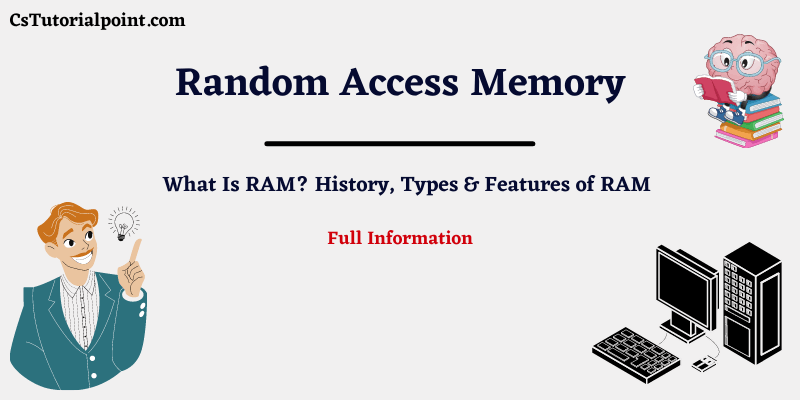
What is RAM In Computer
RAM which is also known as Random Access Memory is a hardware device which is located in the motherboard of the computer. It is one of the fastest memory type of computer which is directly accessed by the CPU. It stores data of the currently running program in the CPU.
It is called “random access memory” because in this we can randomly store data in any location and can also randomly access it if needed.
It is an internal memory that allows the CPU to store programs and data received from the program’s process.
in the computer, It is in the form of a read/write memory in which the data is temporarily stored.
The information stored in RAM is lost when the power supply to the PC or laptop is turned off, as soon as the PC or laptop is turned off, all the information stored in it is destroyed, hence it is called Volatile Memory.
RAM comes in the form of a chip that is mounted individually on the motherboard or on a small board attached to the motherboard.
The read/write function in RAM is much faster than other memory like hard disk drive (HDD), solid-state drive (SSD), optical drive, etc.
RAM is the main memory of the computer system. Which is also called Temporary memory or Cache memory.
All the data stored in RAM can be randomly read or accessed at any time hence it is also called Random Access Memory.
The performance of a computer mainly depends on the size and storage capacity of the RAM.
If our computer or mobile will not have enough RAM (Random Access Memory) to run the operating system and software programs, then the computer will perform at a slow speed.
That’s why you must have heard more that if you want good performance of your mobile or computer, then you should take a good RAM mobile or laptop.
The more RAM has in the computer, the computer will perform faster.
Examples of RAM – Static RAM and Dynamic RAM.
History of RAM
- The first type of RAM came with the Williams tube in 1947. It was used in CRT (Cathode Ray Tube).
- The second type of RAM was magnetic-core memory, which was also invented in 1947. It was made of small metal rings and wires. In which a ring could store one bit of data, and it could be accessed at any time.
- The RAM that is used today is a solid-state memory that was created in 1968 by Robert Dennard at the IBM Thomas J Watson Research Center. It is mainly known as dynamic random access memory (DRAM). In which there are transistors to store bits and constant power supply is required to maintain the transistor.
- In October 1969, Intel introduced the Intel 1103 RAM, which was called Intel’s first DRAM, as well as their first commercially available DRAM.
- Samsung introduced the KM48SL2000 synchronous DRAM (SDRAM) in 1993.
- DDR SDRAM became commercially available in the market in 1996.
- RDRAM became available for computers in 1999.
- Sales of DDR2 SDRAM began in 2003.
- Sales of DDR3 SDRAM began in June 2007.
- DDR4 has become available in the market from September 2014.
Types of RAM
There are mainly two types of RAM -:
- Static RAM (SRAM)
- Dynamic RAM (DRAM)
#1. Static RAM (SRAM)
Static RAM is a type of RAM also known as SRAM. It stores data as long as it is supplied power, as soon as the power supply is turned off, the stored data is also destroyed due to its nature, it is called Volatile Memory.
It does not need to be refreshed frequently like dynamic RAM, so it is faster than dynamic RAM.
Static RAM is very fast so it is used as cache memory.
In this, the transistors are arranged very well which makes the flip-flop. It is a type of memory cell. Most modern memory cells consist of six CMOS transistors and one memory cell stores one bit of data.
The access time of SRAM chips is as low as 10 nanoseconds. Whereas, the access time in DRAM is usually above 50 nanoseconds.
One drawback of static RAM is that it takes up more space in the chip than DRAM memory cells because it contains more parts than DRAM and also provides less storage.
Features of Static RAM
- It Lasts for quite a long time.
- There is no need to refresh frequently.
- This is a very fast memory.
- Its access time is very less.
- Used as cache memory.
- It is a little bigger in size.
- This is an expensive memory.
- It consumes a lot of power.
#2. Dynamic RAM
Dynamic RAM is also a type of RAM also known as DRAM. Dynamic RAM (DRAM) is also made up of memory cells like SRAM. It is an integrated circuit (IC) made up of millions of transistors and capacitors.
Capacitor stores data in the form of 0’s and 1’s and the transistor which is present in the same cell acts as a switch and it allows the electric circuit located in the memory to read the capacitor and change its state.
DRAM is used as standard memory in today’s modern laptop computers.
It is cheap and small in size and has to be refreshed frequently, hence it is called DRAM (Dynamic RAM).
DRAM is also a volatile memory like SRAM in which the stored data is destroyed as soon as the power supply is turned off.
Features of Dynamic RAM
- The life of the data stored in DRAM is very short.
- It is made up of transistor and capacitor
- DRAM needs to be refreshed constantly.
- DRAM is slower than SRAM.
- used as RAM
- it is smaller in size
- It is less expensive than SRAM.
- DRAM consumes less power as compared to SRAM
Performance Comparison of RAM Types
| Standard | Internal Rate | Bus Clock(MHZ) | Perfectch | Data rate(MT/s) | Tranfer rate(GB/s) | Voltage |
| SDRAM | 100-166 | 100-166 | 1n | 100-166 | 0.8-1.3 | 3.3 |
| DDR | 133-200 | 133-200 | 2n | 266-400 | 2.1-3.2 | 2.5/2.6 |
| DDR2 SDRAM | 133-200 | 266-400 | 4n | 533-800 | 4.2-6.4 | 1.8 |
| DDR3 | 133-200 | 533-800 | 8n | 1066-1600 | 8.5-14.9 | 1.35/1.5 |
| DDR 4 | 133-200 | 1066-1600 | 8n | 2133-3200 | 17-21.3 | 1.2 |
Features of RAM
- RAM is present in the computer as internal memory.
- It provides the facility to the CPU to store the data received from the program and the process of the program.
- It is used to read/write data.
- It is a volatile memory in which the information stored is lost when the power supply to the computer or laptop is turned off.
- It is a temporary memory in which data is stored for a temporary time, the more RAM is in the computer, the computer performs better.
Uses of RAM
- RAM is used in the computer to reduce the data access time of the CPU.
- It is used as a kind of buffer and main memory in the computer.
- The use of RAM reduces the data access time, which increases the performance of the CPU.
- RAM is very fast so that data can be retrieved very quickly.
- This work consumes a lot of electricity.
Read More -:
- What is Computer Memory
- What is Primary Memory
- What is Secondary Memory
- What is ROM (Read Only Memory)
- What is Magnetic Tape
- What is Magnetic Disk
- What is Floppy Disk
- What is Optical Disk
- What is CPU (Central Processing Unit)
Conclusion
Friends, I hope that after reading this article you will know very well about, what is RAM to you? What are the types of RAM and what are the features of RAM?
If you want Complete Tutorial of Computer Fundamentals, then see this article Computer Fundamentals Tutorial. Here you will get all the topics of Computer Fundamentals step by step.
Friends, I hope you liked this post, If you liked this post, then do not forget to share this post with your friends so that they can also get this information.
If you have any question or doubt related to Computer RAM (Random Access Memory), then ask me, I will answer all your questions and you can contact us for more information.
